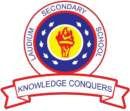Why Choose Us?
Experience Excellence at Laudium Secondary School
Join us at Laudium Secondary where outstanding academics meet personal growth. Our skilled educators are dedicated to guiding each student towards success with a personalized learning experience. Embrace your potential in an environment designed for future leaders.
- Striving for Academic Excellence and Success.
- A Variety of Extracurriculars to Explore.
- Fostering a Vibrant Community Spirit.
Begin your application process:
Application Process
Embarking on your academic journey? Submitting your application to Laudium Secondary is a breeze. Simply follow these steps to secure your spot at our prestigious institution.
Document Submission
Ready to move forward? Gather the necessary documents for a smooth application experience. You can submit the document to [email protected] or click on the button below.
Acceptance Notification
Finally, stay tuned for your acceptance notification. Once you receive it, you are on your way to becoming a part of our educational family. We can’t wait to welcome you! Please click on the button below to get in touch should you need and assistance.
FAQ
To apply, please download the application here, fill it out, and submit it via email to [email protected]
The application form is available above. Simply click the “Download the application form” button to obtain the form.
Alternatively you can click here.
The form will ask for basic personal information, educational background, and contact details. Please ensure all fields are completed accurately.
For any additional questions, please contact our admissions office at [email protected] or call us at +27 12 374 3807.
If you need to edit the application form PDF but aren’t sure how, here are a few options:
Use a PDF Editor: Software like Adobe Acrobat allows you to edit PDF files directly. You can download a free trial from the Adobe website.
Online PDF Tools: Websites like Smallpdf, PDFescape, or Adobe’s online services let you edit PDFs for free or for a small fee. Simply upload your PDF, make the necessary edits, and save your changes.
Convert to Word: You can convert the PDF to a Word document using tools like Adobe Acrobat or free online services. Once converted, you can edit the document in Microsoft Word or Google Docs, and then save it back as a PDF.
Mobile Apps: There are also mobile apps for both iOS and Android that allow you to edit PDFs on your phone or tablet, such as Adobe Fill & Sign or your built in editor like Samsung Notes.
If you need further assistance, please contact our admissions office at [email protected] or call us at +27 12 374 3807. We’re happy to help!